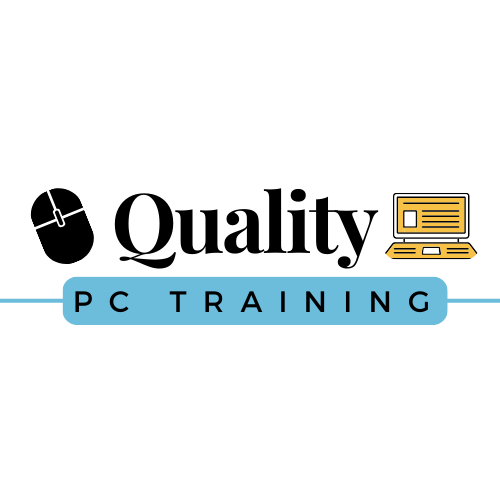Course: SharePoint, Teams and OneDrive for the Web
Full-Day
Learning SharePoint, Teams and OneDrive for the Web can be beneficial for many reasons, including:
providing background knowledge about how to work in the Microsoft 365 cloud-based environment
Target Student: Anyone who is a business user or knowledge worker in a variety of roles and fields who have competence in a desktop-based installation of Microsoft Office, an who know are extending Microsoft 365 to a collaborative cloud-based environment. The course is designed to provide a foundation of knowledge and skills that can be built upon.
Learning Objectives: At the end of this session, the learner will be able to work productively in the Microsoft 365 cloud-based environment and be able to navigate Microsoft Office 365 and integrate the online apps, use Microsoft Outlook on the web, se Microsoft Teams on the web, store documents in SharePoint, OneDrive and Teams, and work with files online.
Prerequisites: Familiarity using a personal computer including a mouse and keyboard, comfort working in the Windows environment.
What you’ll learn in this course!
-
Sign In to Microsoft 365 Online
Navigate the Microsoft 365 Web Environment
Integrate the Microsoft 365 Web Apps
-
Send and Receive Email on the Web
Access the Outlook Calendar Online
-
Access Teams Features
Create and Configure Teams and Channels
Chat and Post in Teams
Call and Meet in Teams
-
Organize Documents in SharePoint
Organize Documents in OneDrive
Work with Documents in Teams
Select a File Storage Location
-
Edit Documents in Microsoft 365 Online
Collaborate on Files Online
Find Shared Resources Online