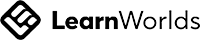Counting Countless Sheets
Mar 24
/
Michelle Unger
Step 1) Press Alt + F11 to open the Visual Basic Editor
Step 2) Press Ctrl + G to open the Immediate Window
Step 3) Type ?Activeworkbook.Worksheets.Count
Step 4) Press Enter and —your answer appears instantly!
Step 5) File > Close and return to Microsoft Excel
Watch the video to see the steps.
Let’s face it - our Excel workbooks can get pretty big. My husband has a single one with over 1,000 sheets in it. Please don’t ask me what he does…something in logistics. Why might you need to know this number? Glad you asked. Knowing the number of worksheets in a workbook is useful for organizing your data, automating tasks and ensuring data integrity. Anyways, how can you quickly, not manually, count up the number of sheets in your workbook? Answer: VBA or Visual Basic for Applications.
Note: you can access VBA using Step 1, but in order to work in VBA, you need to add the Developer tab to your ribbon using File > Options > Customize Ribbon > click on Developer.
We don't sell courses, we create community. Simplifying technology to achieve a better work-life balance.
Thank you!
Copyright © 2025