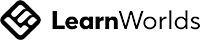Navigation Shortcuts
Apr 21
/
Michelle Unger
Navigation Shortcuts
What truly separates Excel pros from beginners? SHORTCUTS. Let’s break down some of the most powerful shortcuts that will transform how you work.
Shortcut 1) Select text or cells using Shift plus the arrow keys. Hold Shift and then tap the arrow key to select ranges without even using your mouse.
Shortcut 2) This next shortcut lets you jump to the end of your dataset in any direction. Useful especially when working with large financial models.
Shortcut 3) Lock those headers in place with this quick combo! No need to scroll up and down to locate what column you are in.
Shortcut 4) Switch among different Excel files by using this key combo without needing to click through taskbar icons.
Shortcut 2) This next shortcut lets you jump to the end of your dataset in any direction. Useful especially when working with large financial models.
Shortcut 3) Lock those headers in place with this quick combo! No need to scroll up and down to locate what column you are in.
Shortcut 4) Switch among different Excel files by using this key combo without needing to click through taskbar icons.
Watch the video to see the steps.
We don't sell courses, we create community. Simplifying technology to achieve a better work-life balance.
Thank you!
Copyright © 2025