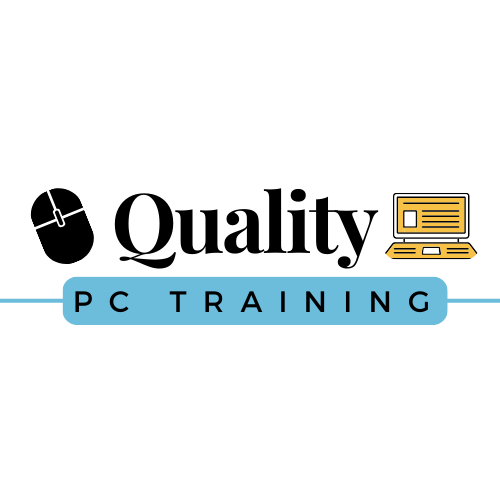Future Trends: How Continuous Learning Will Shape Employee Retention in the Coming Years
Continuous learning is no longer just a perk, but a fundamental pillar for retaining talent. With a staggering 87% of millennials citing professional development opportunities as a key factor in their job satisfaction, organizations that embrace a culture of learning are poised for success.
Fast forward to 2025, where studies reveal that businesses prioritizing employee development will experience 34% higher employee retention rates compared to their competitors. By fostering an environment where skills enhancement is woven into the corporate fabric, these organizations are not just meeting the expectations of the modern workforce but are reaping the rewards of loyalty and performance.
As continuous learning becomes an essential element in the corporate strategy, the question remains: will your company invest in the future of its talent, or risk watching them walk out the door?
Publication Date: November 29, 2024
Excerpted from Author: Psico-smart Editorial Team
Source: National Skills Coalition (NSC) February 2023
“73% believe expanding digital skills is an important way to improve the economy.”
“Skills training benefits businesses by reducing costs of employee turnover.”
“Investing in digital skills training can help communities build a highly skilled and adaptable workforce.”
Create a Thriving Culture of Learning
At Quality PC Training, we firmly believe that the first step, before committing to any training program, is to ensure that the foundation of a learning culture is established within your workplace. Any training program will be limited or, worse, unsuccessful, unless this key component is in place. We are committed to working with you to ensure there is buy-in from stakeholders, a variety of accessible learning opportunities to meet diverse learning styles, opportunities for performance feedback and recognition of learning achievements, knowledge sharing and cultivation of a growth mindset for all. This ensures the sustainable success of any and all future training initiatives where continuous learning is both valued and encouraged.
Digital skills are no longer optional in today’s world.
We can help bridge the gap.
-
Microsoft Excel
Looking to upskill your team with the basics of spreadsheet design, or intermediate to advanced skills including what-if analysis, Pivot Tables, Lookups and data analysis? Our Excel workshops can help you and your team become highly skilled Excel users.
-
Microsoft Outlook
Help your team discover how to set up and manage email, calendars, and contacts so they can work more efficiently and communicate expertly. Set up meetings, collaborate and never miss an appointment again.
-
Microsoft PowerPoint
Do you want your team to successfully create and design professional-looking presentations using this powerful, yet easy to use software? Get your point across and make your presentations influential and impressive.
-
Microsoft SharePoint
A cloud-based collaboration and content platform that empowers users to create and manage websites including organization-wide or departmental, store and share various documents and other information as well as communicate seamlessly with colleagues, partners and customers.
-
Microsoft Teams
The ultimate messaging app for your organization - featuring a workspace for real-time communication, meetings, file and app sharing - all easily accessible in one place. Work on special projects, include your clients - all while keeping everything you need to access within reach.
-
Microsoft Word
If you want to learn basic skills in creating documents to intermediate to advanced skills like creating mail merges, using graphics, and collaborating with others on documents, then our workshops can help you and your team become proficient in Microsoft Word.
-
Digital Literacy
This workshop is for anyone new to computers, cell phones or tablets or who has recently upgraded.
Learning how to use these devices is no longer optional but a necessity in our increasingly complex world. Digital literacy is the ability to navigate using reading, writing, technical and critical thinking skills
Participants will be able to understand how these devices are used appropriately including operating systems, file management and basic applications, internet essentials including browsing safely, searching effectively and email etiquette, digital citizenship and device functionality will also be covered.
Expert instruction with hands-on practice opportunities to help you gain confidence in your tech journey.
-
Internet Basics
This workshop is for anyone who needs to learn common internet terminology, access and search for information, evaluate website credibility, and use browsers and search engines.
The ability to use the internet is helpful for job searches, genealogy, social media and other personal and professional uses.
Participants will also learn search techniques, tab and window management, downloading and uploading files and best practices in safety will also be covered.
Expert instruction with hands-on practice opportunities to help you master the internet confidently.
-
Video Conferencing
This workshop is for anyone new to video conferencing - Zoom, Teams, WebEx, etc.
Many organizations are using these tools to conduct screening interviews for potential job applicants, training sessions and company meetings, and more.
Participants will learn how to connect, become familiar with terminology and utilize the tools necessary to be both an active participant or presenter.
Expert instruction with hands-on practice opportunities to help you become proficient in video conferencing.
-
Windows Basics
This workshop is for anyone new to computers who would like to learn how to use them in their personal and/or professional life.
At the end of the session, learners will be able to:
• Use the Windows 10/11 operating system
• Find and navigate the desktop
• Find and organize files and folders
• Manage the windows of an application
• Save , close and delete files
-
Prompt Writing for Generative AI
This workshop is for anyone new to generative AI who would like to learn how to improve how to write prompts to get better results.
A prompt is an instruction or cue that you give to a generative AI model assistant to help create the information you are looking for.
By providing a prompt, an AI model will use what it has learned through its training to generate the best response it can for you.
The key to prompt writing is trying to guide and set the context for what the AI model will generate.
At the end of this session, you will be able to construct prompts to get the most value our of your AI assistant.