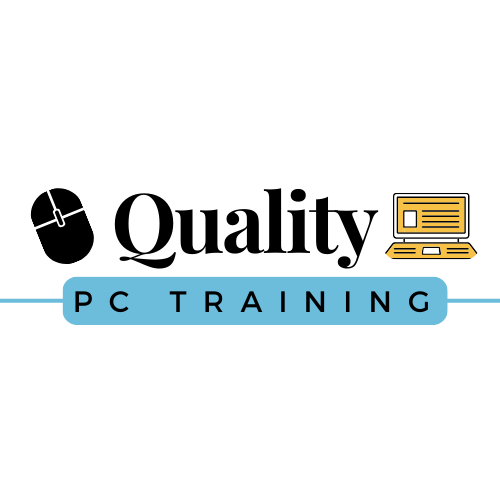#2 - Are OneDrive and SharePoint the same?
They are alike in that they are both cloud-based services in Microsoft 365 that store files. However, they serve different purposes.
In the simplest of terms, OneDrive is for personal storage (the items that you likely don’t want to share, with a few exceptions as you may sometimes share or for a limited purpose) and SharePoint is for those items that you would like to publicly share in order to collaborate effectively.
There is a bit of overlap that needs some clarification.
You can share OneDrive files but, by default, they are private unless you make them otherwise. You can share them indefinitely or for a set period of time (ie. a group project).
SharePoint files are available immediately to anyone who may have access to the SharePoint site. As long as the members have access to the site, they will have access to the files. However, you can still share files with non-members (those outside of your organization), but you can give Edit access of limited access, such as View only.
Both interfaces look similar so it is understandably that there is confusion.
Best practices:
Decide if the file is for your eyes only. Keep it in OneDrive.
Decide later on that you may want to share a file, but it’s not quite ready. Keep it in OneDrive. Then share as needed to either one or a few individuals (again, keep it it OneDrive and just share as needed). Or, share to SharePoint where it will be available immediately to everyone who has access to the Sharepoint site.
Decide that it is meant for a larger audience. Share it to SharePoint.
It is always easier to start in OneDrive and give access as needed as placing files in SharePoint gives immediate access and might be more difficult to retract access later.
Bottom line? Give just enough access that is needed to files, as it is much simpler to grant more access later, if needed, than retract it.