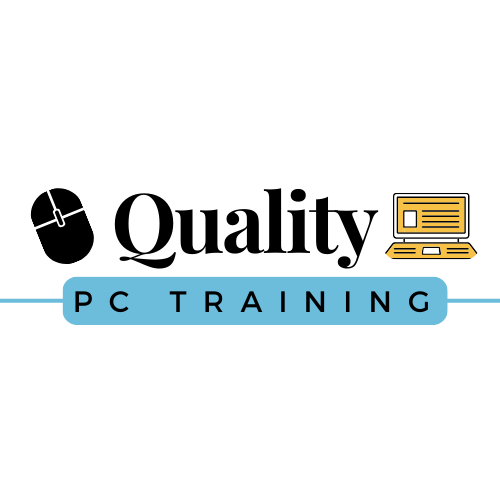#1 - Outlook (new) vs. Outlook Classic
The "new Outlook" is the replacement for the Windows 10 / 11 Mail, People, Calendar apps and was rolled out in early 2024. Not all of the features are available as of this writing, but here is a quick comparison of some of the more common features:
Calendar items available in both versions:
3-day calendar view
Add attendees as optional
Category colors
Delegate access
Group calendars
Calendar items available only in new version:
Edit this and all following events in a series
In-person events
Preserve declined events (previously would not show in Classic version)
Contacts:
Classic version has address book. New version does not.
Classic version did not have contact categories. New version does.
The mail features appear to be the most lagging as Microsoft is investigating many of the features so there should be more information soon. You can learn more and stay up to date here.
Remember, you can, for now, switch between the two views by toggling the views in the upper right hand corner.