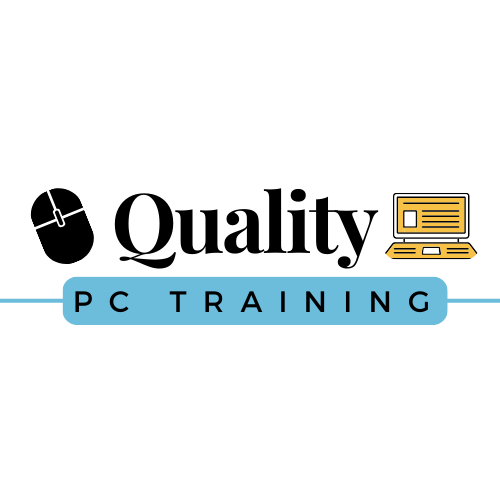Pin Emails in Outlook
Who doesn’t need a reminder from time to time? With the sheer volume of emails you send and receive each day, pinning an email message can help keep that message front and center, even if you don’t have time to respond immediately.
This feature is available in the new Outlook for Windows. If you are not using the new Outlook, you need to toggle the button in the upper right corner to switch from Classic to new.
First, you need to have your inbox sorted by date. Select Filter at the top of the message list to change how your inbox is sorted.
Next, you need to hover over the message to see the pin option. Select the pin to keep the message at the top of your inbox. Select the pin a second time to unpin the message. That’s it! Pin to your heart’s content and never lose sight of that elusive message again.