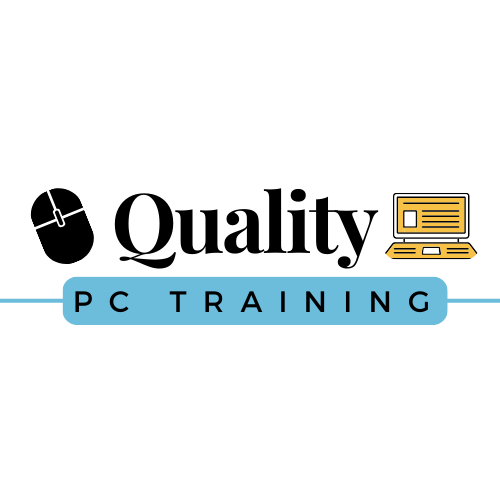Microsoft Teams Etiquette
The definition of etiquette is the customary code of polite behavior in society or among members of a particular profession or group. With Teams being used in corporate-wide communications at an increasing rate, I thought it would be a good idea to go over some of the rules of engagement.
#1. Set up notifications
The whole point of chatting is to be able to communicate with each other quickly. Set up accordingly so you get notifications of the messages and can respond in time. You don’t want to get overwhelmed by notifications at the same time, so in case you need to, you can toggle off all but your highest priorities.
#2. Learn to use the right tools for the right reason
There are a lot of choices in terms of communication. You can send an email, an IM, or a meeting invite. Here are some tips:
Use IM and chat for internal teams
Use email mainly for summarizing projects, whether with internal teams or outside stakeholders.
Text can be slower sometimes, whether chat or IM. For things that need the quickest resolution, jump on a voice or video call
#3. To Emoji or Not to Emoji
Emojis can be fun but you need to keep it strictly professional.
Use emojis effectively – Chat apps don’t have to be boring, and you can express yourself with some fun emojis, memes, etc. Just be careful about overdoing it and making your colleagues uncomfortable with it.
Prefer sending links to attachments – MS 365 can co-edit documents—that is, edit Word, Excel, and PowerPoint files simultaneously with others, and you must take advantage of its integration with MS Teams. Send links to documents rather than attachments to avoid multiple draft copies cluttering your inbox.
Keep messages concise and to the point – Remember, this is about saving time, so short and concise messages are the norm.
And this one is a big one:
Check the availability status before starting to chat (respect DnD, etc.) – Availability status is there for a reason. Be aware of the different availability statuses on MS Teams and message your colleagues accordingly.
Now get back to that Teams meeting instead of reading this!