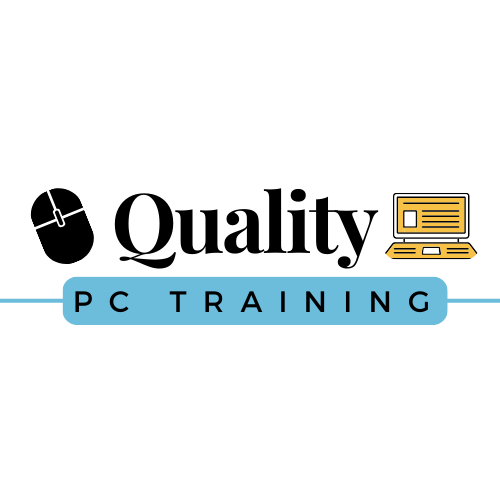PowerPoint Presentation Primer
Who hasn’t sat through an extremely boring presentation where the speaker literally spoke through, word-for-word, everything on their slides? Snooze fest. Let’s get that out of the way. Your job is to engage your audience, not put them to sleep. Your slides are your guide, not your crutch. Memorize as much as you can and keep the slides simple and clutter-free while you add flavor to each slide with your input.
Successful presentations depend on three (3) main factors - your command of design tools, your attention to presentation processes and being consistent with your style.
Consider creating a variety of slides for different purposes using the same, overall theme. A title slide, and agenda slide, a slide that introduces the speaker and a few other content slides.
Use the duplicate feature to save time (Ctrl+D). Make sure you are using high quality images and be consistent. Avoid mixing cutesy clipart with professional photographs. Be mindful of transitions and keep them professional. Remember less is more.
And lastly, the 7x7 rule limits the number of lines on each slide: each slide should have no more than seven lines of text, excluding the title. Each line should have no more than seven words. This helps you keep it concise. You can be a bit flexible on this, depending on your content.
Happy presenting!