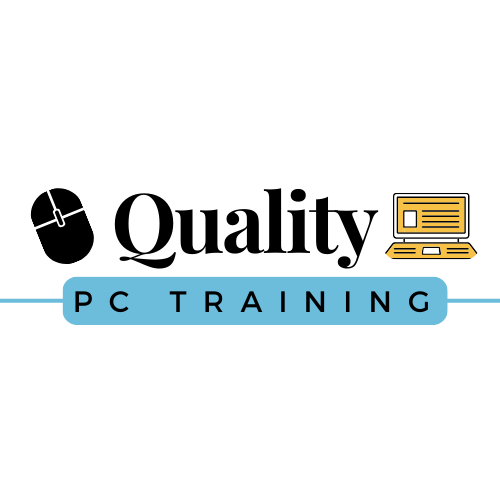Why Should I Convert a Range to a Table?
I mean, you don’t have to but why should you? Depending on the size of the dataset you are using, there are great benefits to converting a range of data to a table. Ranges are considered “raw data” and that is perfectly fine to use “raw data” when performing data analysis but you could be missing out on some powerful features to enhance your productivity and data accuracy.
Benefits:
Easier data management - automatic filtering and sorting options
Improved data integrity - when data is added to a table, Excel automatically expands the table to accommodate the new data. Data is also automatically formatted to match what is already there. You don’t even have to think twice.
Simplified Formulas - Tables make use of structured references, which makes your formulas more readable and easier to manage. Instead of A1:A10, it might look like this: Table1[Column1].
Dynamic Data Analysis - Excel tables automatically update as you add or remove data.
Enhanced visual appeal - built-in styles make your data interesting and easier to read and digest.
Advanced Data Tools - Slicers for quick filtering can save time and reduce errors in your data processing taskss
Converting a Range to a Table
Select the data range you want to convert to a table.
Go to the Insert tab on the Excel ribbon.
Click the Table button.
Excel will automatically format your data as a table, complete with headers. (Optional: You can uncheck the ‘My data has headers’ box if your data doesn’t have a header row.)
Click OK.
Give tables a try. You might save a few minutes off your tasks and who would argue with that?